Originally known as LAN Chile and LAN Airlines, LATAM is a multinational Airline based in Santiago. This Chilean Airline has become the largest airline in Latin America offering world class services.
LATAM Airlines- Book Flights, Check-In Online and a Lot More
Ever since its commencement in 1932, LATAM Airlines has grown into a distinguished carrier. What began with the merger of two major South American airlines now has a fleet of 163 aircraft serving 152 destinations. LATAM connects travellers across the globe, offering a rich legacy yet modern innovations. Yet, despite its international reach, the airlines maintain a strong regional focus in Latin America. The carrier supports sustainability and offers carbon offset options, operating fuel-efficient planes and more. Its commitment to environmental responsibility while operating an extensive network comes from a trusted, forward-thinking choice.
Join us as we make your first booking with LATAM Airlines easy. This guide contains answers to all your questions regarding booking, web check-in, airline policies and much more. So, stay connected.

How do I Book a Flight with LATAM Airlines?
LATAM Airlines makes flight booking a smooth and user-friendly process. The website is designed to get users airborne in no time. Here's how you go:
Start at LATAM Airlines and switch the language to English (the website is originally in Spanish). You can find the booking window right on the homepage. Fill in all your trip details-
- Your departure and arrival destinations.
- Travel dates.
- Number of Passengers (Adults and Kids).
- Whether it is a one-way trip or a round trip.
- Your Class of travel- Economy, Premium economy, or Premium business.
Done? Now click on Look for to display available flights as per your schedule.
Choose a suitable flight from the list of options and read all the provided details carefully.
Finally, to confirm your booking, proceed to payment. You can choose to pay with either credit/ debit cards or by redeeming miles (or a combination of both).
Soon after walking through this process, you will receive a booking confirmation on your registered ID or phone number.
Or, you can download the LATAM Airlines app. It is available on the official website, Google Play Store, and Apple App Store. The flight booking process with the app is as smooth as the website.

How Can I Check-In Online?
Begin your journey confidently with LATAM Airlines' web check-in system. Here's how it works:
- Visit https://www.latamairlines.com/ and head straight to the My Trips section (from the horizontal menu).
- Go to Check In, enter your last name and reservation code and click on Search.
Automatic Check-In:
If you booked a national flight directly through LATAM and it's operated by them, your check-in is automatic. Your boarding pass becomes available in My Trips or on the app 48 hours before departure.
Baggage Instructions with Automatic Check-In:
- If you travel with only a carry-on, you may board directly.
- For checked baggage, label your suitcases at self-service kiosks and then proceed to the counter.
Manual Check-In:
- Passengers travelling internationally or who have bookings through third parties must check in manually 48 hours before the flight.
Web Check-In cuts down waiting time at the airport and brings a smoother experience to your fingertips.
What Entertainment Options Are Offered In-Flight?
When flying with LATAM Airlines, your entire on-air journey, from start to finish, is filled with entertainment.
The airline features LATAM Play, an in-built service available on your personal mobile. Ideal for single-aisle flights, it features 1,000 TV episodes, over 300 movies and engaging kids' content.
For passengers on twin-aisle aircraft, LATAM features touch screens. Flyers can choose from a rich selection of films, series, and interactive games directly from their seats.
LATAM also offers onboard WiFi if you want to manage internet and messaging services.
What Food and Beverages Are Available on Board?
LATAM Airlines takes pride in offering an exceptional in-flight dining experience. It blends traditions with innovation through:
- Fresh, first-rate ingredients add distinct layers of flavour to every dish.
- The airlines offer creative meals prepared freshly by emerging female chefs.
- Passengers can select from a carefully designed (by Latin America's sole Master Sommelier) wine list.
- Passengers on flights longer than 3.5 hours can book special meals.
- LATAM takes care of diverse dietary needs, and this serves options:
Vegan, Vegetarian, Diabetics, Children, Kosher Diets, Low Sodium Diets, Lactose or Gluten Free, among many more.
- A varied assortment of beverages, from premium coffee and teas to soft drinks and juices, completes the culinary journey at 35,000 feet.
What is LATAM's Baggage Policy?
- LATAM Airlines allows each passenger one carry-on bag plus one personal item (such as a purse or briefcase). Assistive devices and outer garments are not counted.
- All carry-ons must fit within 55 cm x 35 cm x 25 cm.
- Weight limits are 8 kg in Economy (10 kg for domestic flights in Brazil) and 16 kg in Premium Economy or Premium Business.
- For checked baggage, the standard allowance is one bag with a 158 cm total linear dimension and weighing up to 23 kg—although routes may vary.
- Extra or overweight baggage fees start at $20 (can differ depending on your fare).
- The bulkhead seats lack under-seat storage.

What is LATAM's Cancellation and Refund Policy?
LATAM Airlines manages a flexible cancellation policy under the Withdrawal Law:
Passengers can cancel the flight ticket free of cost within the 24-hour window (from the time of booking).
To cancel:
- Go to https://www.latamairlines.com/ -> My Trips -> and request to cancel your purchase.
NOTE For Brazil: The Ticket should be issued a week before the date of the flight.
For refund:
- Go to My Trips -> Ticket refund and request a refund.
Passengers may receive a full refund upon cancelling the flight within 24 hours of booking. When cancelling on a later window beyond 24 hours, the airlines must incur a fee. The charges are generally higher for international flights, around $100 on average.
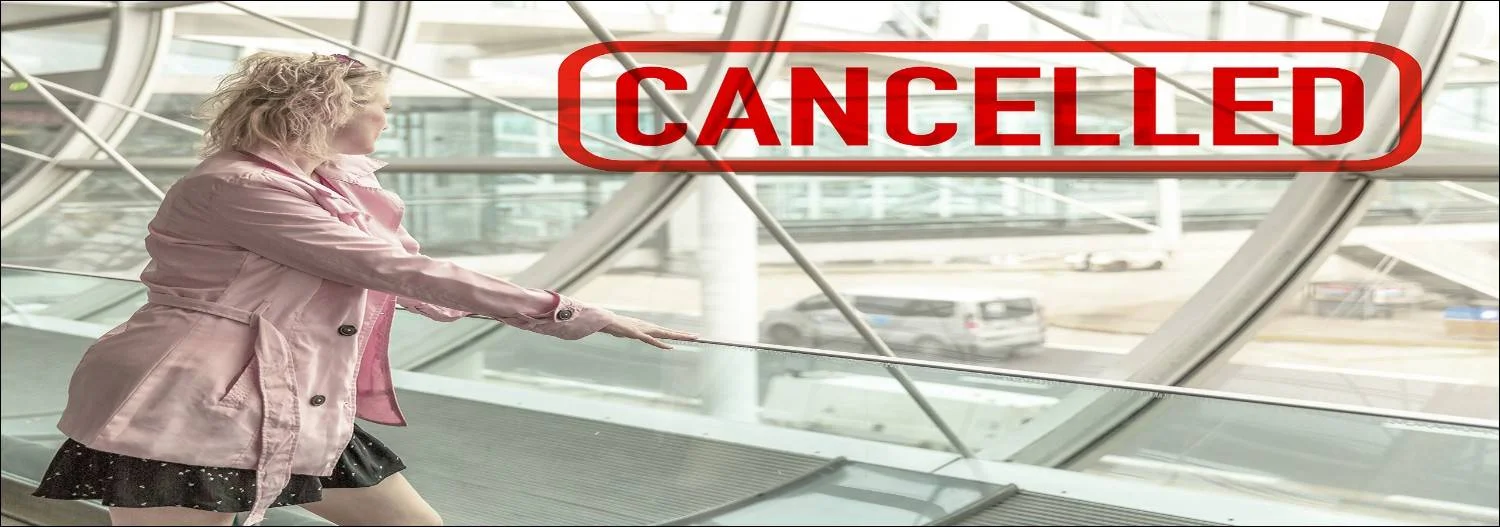
How Can I Change My Flight?
LATAM Airlines makes it easy to adjust your travel plans, provided the conditions of your ticket permit it.
To change your flight:
- Access "My Trips" on the website with your order number/ reservation code and last name.
- On the desktop, select "Change the date of your flight," or on mobile, tap "Manage trip" and then the corresponding change option.
- Follow the prompts to review your ticket's change rules, choose the segment to modify, and select a new date and time.
- Once confirmed, pay any additional fees required.
This process guarantees that flight changes are handled smoothly and with minimal disruption.

How Do I Upgrade My Flight?
To improve your travel experience, LATAM Airlines offers multiple upgrade options:
- Passengers can upgrade through-
Closed Auction.
Open Auction.
Instant Upgrade.
Or via Flight Segments.
- Instant upgrades are available across the entire LATAM network. Whereas, auction upgrades require available Premium cabin space on either Business or Premium Economy.
- Passengers with connecting flights must know that each leg is treated independently; thus, one upgrade doesn't apply to all flights.
NOTE: It is compulsory to complete your online check-in before applying for an upgrade. Also, submit your upgrade request on the website at least 48 hours before departure.
IMPORTANT: Baggage charges and seat selection are non-refundable after the upgrade.
- Upgrades are processed based on Elite status and application timing.
LATAM Airlines offers a host of benefits to uplift your travel experience every time. Enjoy their services today.
Call us anytime at:
+1-888-399-0314


